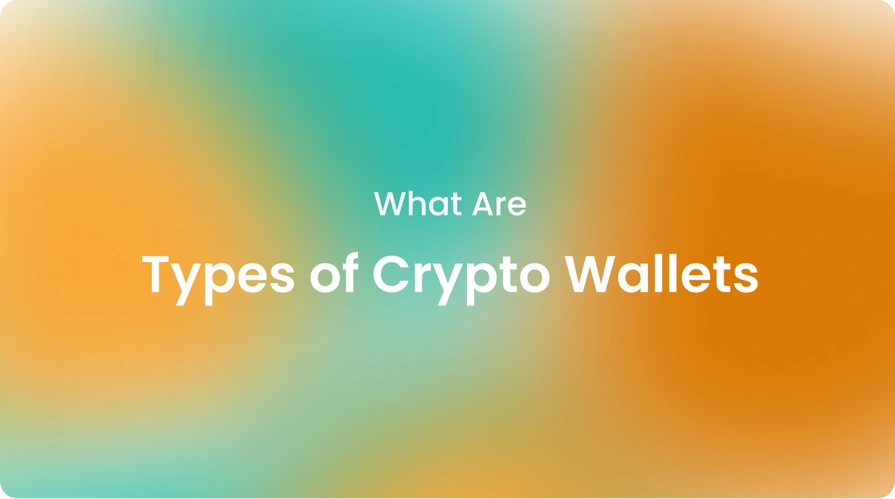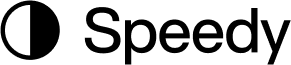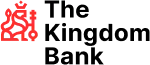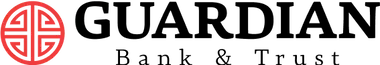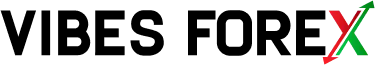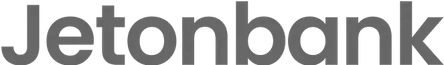|crypto, knowledgehub
How to Recover and Secure a Crypto Wallet?
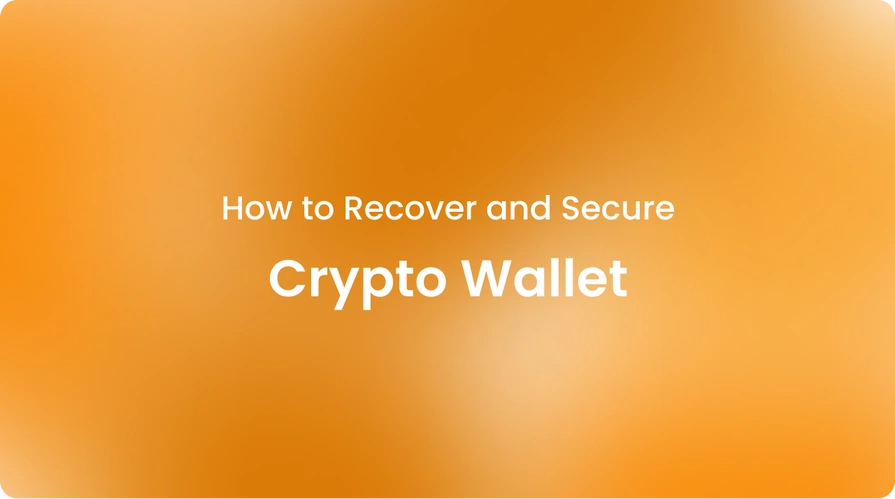
As crypto becomes more mainstream, it's important that everyone understands how to recover and secure a crypto wallet using best practices. Whether you just want to dabble in a little or take your portfolio seriously, following expert tips to protect your assets will give you peace of mind.
In this blog, we will explore everything you need to know about crypto wallets—what they are, how to recover them if anything goes wrong, and how to keep your valuable digital assets safe. But first, let’s start by understanding crypto wallets!
What is a crypto wallet?
Put simply, a crypto wallet is like a virtual bank account where you store your cryptocurrency. Different types of crypto wallets specialize in different types of crypto.
For example, some focus only on Bitcoin, while others support a wide range of crypto tokens. Wallets fundamentally store the private and public keys required for sending and receiving digital funds on blockchain networks.
If you want to learn about how to get a crypto wallet, make sure to check out “How do you set up a cryptocurrency wallet?” for a detailed guide.
The importance of seed phrases
It's important to understand that your wallet doesn't actually store your cryptocurrency. It's recorded on the blockchain. Your crypto wallet simply provides a portal for accessing those blockchain addresses.
This is why it is crucial to regularly backup your wallet's "seed phrase," a special set of words that you can use to regain access in the event that you forget your password, damage your device, or create a new wallet from scratch.
Think of it like the master password that owns the blockchain addresses. Properly storing this seed phrase is the number one thing you can do to secure your crypto assets.
Recovering a crypto wallet with or without a seed phrase
If you lose your private keys, having the seed phrase allows you to recover your crypto wallet. It allows creating the keys again from the seed. However, the type of wallet determines how to recover it if you also lose the seed phrase.
- Online (hot) wallets: These wallets store your funds online via a hosted service. Without a seed, the provider may be able to recover your crypto wallet if customer support can access user account backups.
- Offline (cold) wallets: Funds in these wallets are entirely in your possession. You cannot recover the funds without a seed or keys, as they are not associated with any identity.
Recovering a wallet with a seed phrase
Recovering a wallet is easy if you have the seed phrase. Here are the basic steps:
- Download the same wallet application you used originally on your phone or computer.
- Select the "Restore Wallet" or "Import Wallet" option from the wallet settings.
- Enter your seed phrase into the wallet application.
- Your wallet addresses and balance will be restored. You can now send and receive cryptocurrencies normally.
Make sure to practice recovery on Testnet first before doing it on a crypto wallet with real funds. Restoring from seed is how you can access your wallet from any device, as long as you have the seed phrase handy.
Recovering a wallet without a seed phrase
On the other hand, recovering a wallet without a seed phrase gets a lot trickier. Sometimes unfortunate things happen, and we don't have that lifeline.
In these situations, the first thing to do is contact the crypto wallet provider; many have recovery programs and may be able to help if you can provide purchase or transaction records.
Failing that, some blockchains, like Ethereum, allow wallets to be recovered via other means, like hardware wallets, provided you hold other key details. However, the process is intricate, and there is no assurance of success.
Alternatives to traditional seed phrases for crypto wallet recovery
Admittedly, memorizing or securely storing a long string of random words isn't for everyone. Some newer crypto wallet solutions offer alternatives. Casa, for instance, provides a multisignature configuration that distributes your keys across multiple devices under your control.
Using a hardware wallet like Trezor or Ledger is another option; these compact devices generate seed phrases and store them internally, keeping them offline for better security. You can check out “How to store stablecoin on the Ledger?” for more details.
And of course, you can also explore wallet service providers like Cryptobunq that focus heavily on professional-grade security. No matter the method, proper backup is still paramount for peace of mind.
However, with Cryptobunq, you do not need to have hesitation about the security of your crypto assets. CBQ is an expert crypto service provider with solutions such as custody and wallet, crypto exchange API, crypto batch payments, crypto checkout and invoicing, and more.
Therefore, you can easily buy, manage, and secure your crypto assets while benefiting from our other expert solutions that can grow your projects with the power of blockchain technology, all in one place. Make sure to check out our case studies to learn more about our expertise in the Web3 world!
How do I make a crypto wallet backup?
Alright, now that we understand recovery, let's discuss making a proper backup. The best practice is to write your seed phrase down the old-fashioned way—on paper. Store multiple copies in separate, secure locations, not on your computer or in your email.
If you need extra security, consider using a passphrase with your seed. You can also backup other wallet files. Simply export these as JSON files and save them to multiple locations offline, like a USB drive.
Don't forget to capture a screenshot of your public address, just in case you need to send funds there in the future. You can check out “Best way to store your own crypto” for a broader understanding.
How do I recover my account if I lose my password?
For software and mobile wallets, recovering your account without the seed phrase depends on the individual wallet provider. Generally though:
- Provide as many details as possible, like transaction logs, registration details, and purchase receipts, if any, to prove ownership.
- Wallets from larger providers like Cryptobunq may have additional account recovery options through user login histories or linked phone or email, if available at signup.
- Smaller wallets may not have the capability to recover without a seed, in which case the funds would be inaccessible.
- Hardware wallets are impossible to recover without a seed phrase backup, regardless of the manufacturer.
The best prevention is enabling strong passwords, password managers, hardware security keys where possible, and always keeping multiple safe seed phrase backups.
Password recovery should always be the last resort when all other backups are missing. Relying on any third party for recovery weakens the security of funds.
What is two-factor authentication (2FA) and why do I need it?
Two-factor authentication is an extra layer of security for login where, in addition to a password, users provide a second credential, like a code from an authenticator app. Without the second factor, even if a password compromise occurs, the login remains blocked.
Given the risks associated with digital currency, we highly recommend 2FA for crypto wallets. Even in the event of username and password theft, it effectively thwarts hackers and phishing attempts.
Without 2FA enabled, sim-swaps or infected devices could potentially lead to wallet takeovers. For high-value crypto wallets, stronger 2FA options, like hardware authenticator tokens, are ideal.
How do I set up two-factor authentication (2FA)?
Setting up two-factor authentication on crypto wallets and crypto exchanges is a straightforward process:
- Log into your account on the wallet/exchange website.
- Locate the "Security" or "2FA" settings section of your profile.
- Decide on the 2FA method (authenticator app, SMS, hardware key, etc.). Apps like Google Authenticator work across platforms.
- Scan the QR code from the wallet using your chosen 2FA app, or note down the manual setup key.
- The authenticator app will generate a six-digit code. Enter this in the wallet to complete registration.
- Every wallet login will now prompt you for the 2FA code in addition to the password.
Adding 2FA significantly improves wallet security. Make sure to properly backup 2FA settings to avoid lockouts during phone changes for maximum security.
The bottom line
Securing your cryptocurrency takes diligence, but it protects the fruits of your investments. By safely backing up recovery phrases, strengthening passwords with 2FA, and not foregoing basic security protocols, you spread your risk across fail-safes.
Therefore, using a secure wallet provider is just as important. Cryptobunq is an expert that you can trust in this regard, not only to secure but also to recover your crypto wallet in cases where it is necessary.
Contact us today and benefit from our secure custody and wallet solutions to protect and manage your assets without worrying about their security!